Sign up to Touchstone
Get the latest stories and work updates across all sectors with our bimonthly newsletter.
To sign up for newsletters please create a new account under 'Log in'.
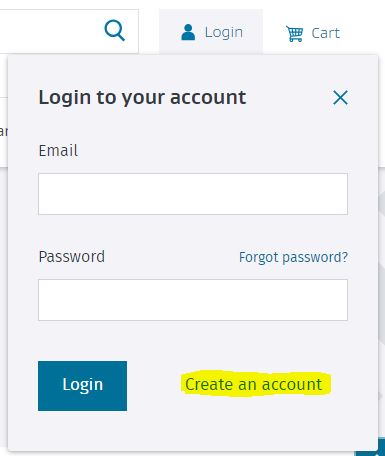
Choose Touchstone under account preferences.
Once you have an account, please visit your My Account > Notifications settings. Under 'Newsletters', select the 'Touchstone' option and save your changes. This will send a notification to the email address associated with your account whenever we release a new issue of Touchstone.
Touchstone is sent every other month. We welcome expressions of interest from users of standards to feature in articles that illustrate how they impact your work. If you are interested in an informal chat please contact editor@standards.govt.nz
